Computer
answer:
formula entry:- ms
excel provides most powerful feature re-calculation. This can be done using
formula.
Formula:-
v A formula is an arithmetic expression
to perform calculations an data.
v Formula work according to the cell
addressing.
v Formula can be appears on the formula
bar.
Rules to enter
formula:-
·
Formula
most start with on equal to [=] symbol.
·
When
a formula begins with + or – sings, excel displays equal to [=] automatically.
·
Spaces
should not be used.
Example:
STUDENT MARKS ANLYSIS
=A2+A3+A4+A5+A6
|
|||||
A
|
B
|
C
|
D
|
||
1
|
SCORE
|
||||
2
|
90
|
||||
3
|
80
|
||||
4
|
40
|
||||
5
|
50
|
||||
6
|
60
|
||||
7
|
320
|
||||
®
In
the work sheet column a contain 5 values.
®
Name
box show active cell address a7.
®
Formula
bar shows formula as =a2+a3+a4+a5+a6.
®
The
result of formula is available in the cell A7 =320.
TEXT CONCTINATION
OPERATION IN FORMULA
o
The
ampersand (&) operator is used for concatenate one (or) more text strings
to produce a single string.
Example:
=”good”&”morning”.
=”very”&”good”.
Reference operators in
formula
STUDENT MARKS ANLYSIS
A7
|
Fx )=SUM(A2:A6)
|
|||
A
|
B
|
C
|
D
|
|
1
|
SCORE
|
|||
2
|
90
|
|||
3
|
80
|
|||
4
|
40
|
|||
5
|
50
|
|||
6
|
60
|
|||
7
|
320
|
|||
Ø These can combine range of cells for
calculation.
Ø The reference operation are colon (:)
and comma(,).
Colon(:):-
It is a
range operator represents a range of cells.
Ex:
=sum(a2:a6). The cell a7 contains the results: 320.
STUDENT MARKS ANLYSIS
A7
|
Fx )=sum(a2:a6,b2,100)
|
||||
A
|
B
|
C
|
D
|
||
1
|
SCORE
|
||||
2
|
90
|
80
|
|||
3
|
80
|
||||
4
|
40
|
||||
5
|
50
|
||||
6
|
60
|
||||
7
|
500
|
||||
Comma(,):-
Ø It is used to separate multiple references
in formula.
Ex: =sum(a2:a6,b2,100). The cell a7 contains the
result :500.
download this question in pdf file type click below link :
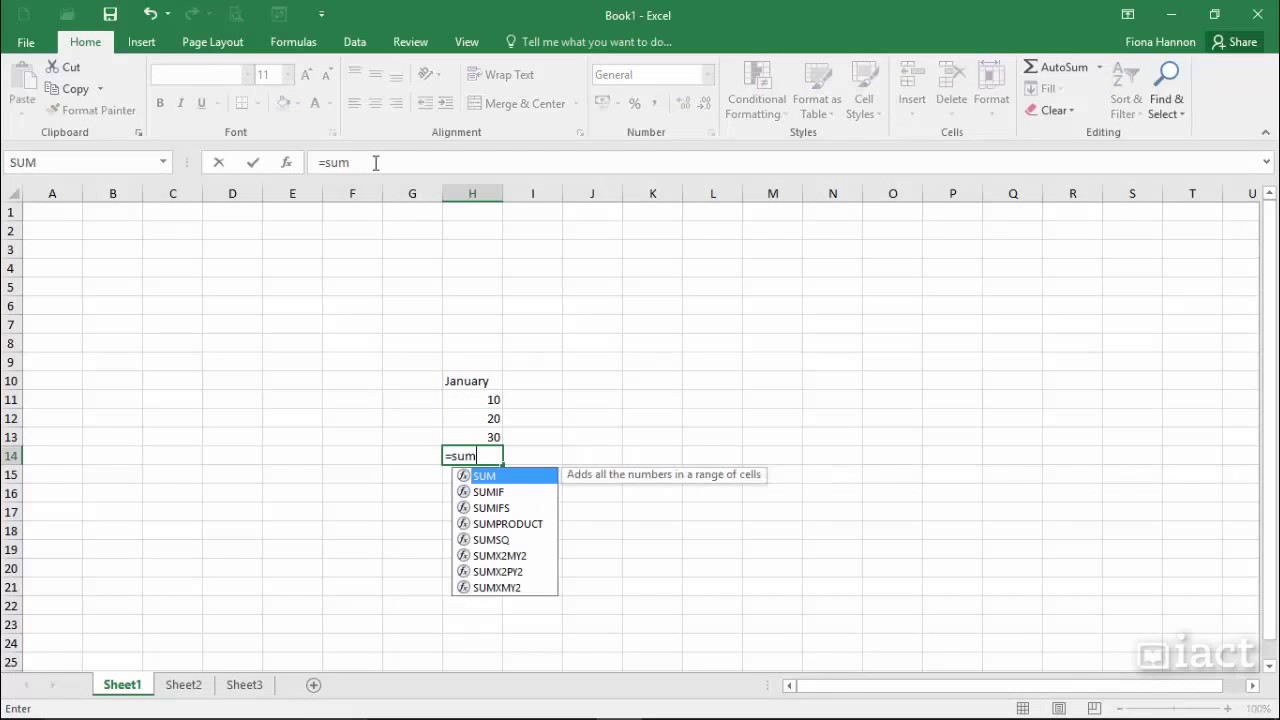



No comments:
Post a Comment